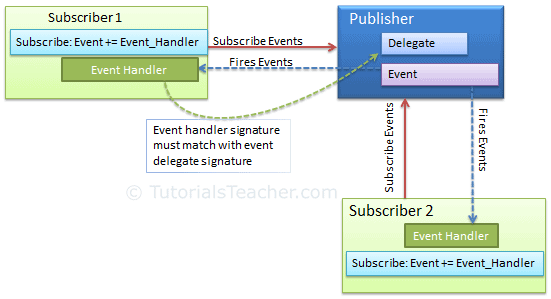Events
An event is a notification sent by an object to signal the occurrence of an action.
In C#, an event is an encapsulated delegate. It is dependent on the delegate. The delegate defines the signature for the event handler method of the subscriber class.
Observer design-pattern
- The class who raises events is called Publisher.
- The class who receives the notification is called Subscriber.
{: .warning }
There can be multiple subscribers of a single event. Typically, a publisher raises an event when some action occurred. The subscribers, who are interested in getting a notification when an action occurred, should register with an event and handle it.
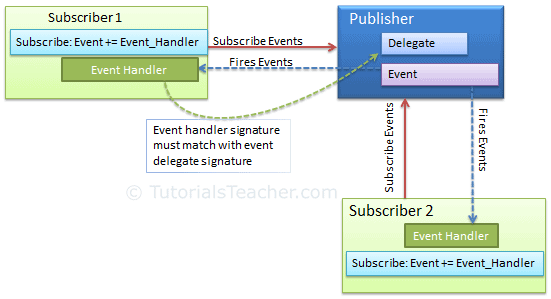
Declare an event
An event can be declared in two steps:
1. Declare a delegate.
2. Declare a variable of the delegate with event keyword.
Publisher class
| public delegate void Notify(); //Delegate, specifies the signature for the ProcessCompleted event handler. It specifies that the event handler method in subscriber class must have a void return type and no parameters.
public class ProcessBusinessLogic //Publisher
{
public event Notify ProcessCompleted; //Event
}
public void StartProcess()
{
Console.WriteLine("Process Started!");
// some code here..
OnProcessCompleted(); //Raise the event
}
protected virtual void OnProcessCompleted() //Protected virtual method
{
//If ProcessCompleted is not null then call delegate
ProcessCompleted?.Invoke(); //The ? means: if(ProcessCompleted != null)
}
|
Subscriber class
The subscriber class must register to ProcessCompleted event and handle it with the method whose signature matches Notify delegate, as shown below.
| class Program
{
public static void Main()
{
ProcessBusinessLogic bl = new ProcessBusinessLogic();
bl.ProcessCompleted += bl_ProcessCompleted; // register with / subscribe to an event
bl.StartProcess();
}
// event handler
public static void bl_ProcessCompleted()
{
Console.WriteLine("Process Completed!");
}
}
|
Another simplified example
| public class Subject
{
public delegate void Notify();
public event Notify Observers;
public void ChangeState()
{
Console.WriteLine("State changed!");
Observers?.Invoke(); // Notify all observers
}
}
public class Observer
{
public void OnStateChange() => Console.WriteLine("Observer notified!");
}
|
Built-in EventHandler Delegate
.NET Framework includes built-in delegate types EventHandler and EventHandler<TEventArgs> for the most common events. Typically, any event should include two parameters: the source of the event and event data. Use the EventHandler delegate for all events that do not include event data.
| // declaring an event using built-in EventHandler
public event EventHandler ProcessCompleted;
public void StartProcess()
{
Console.WriteLine("Process Started!");
// some code here..
OnProcessCompleted(EventArgs.Empty); //No event data
}
protected virtual void OnProcessCompleted(EventArgs e)
{
ProcessCompleted?.Invoke(this, e);
}
|
Passing event data
Most events send some data to the subscribers. The EventArgs class is the base class for all the event data classes. .NET includes many built-in event data classes such as SerialDataReceivedEventArgs. It follows a naming pattern of ending all event data classes with EventArgs. You can create your custom class for event data by deriving EventArgs class.
| class Program
{
public static void Main()
{
ProcessBusinessLogic bl = new ProcessBusinessLogic();
bl.ProcessCompleted += bl_ProcessCompleted; // register with an event
bl.StartProcess();
}
// event handler
public static void bl_ProcessCompleted(object sender, bool IsSuccessful)
{
Console.WriteLine("Process " + (IsSuccessful? "Completed Successfully": "failed"));
}
}
public class ProcessBusinessLogic
{
// declaring an event using built-in EventHandler
public event EventHandler<bool> ProcessCompleted;
public void StartProcess()
{
try
{
Console.WriteLine("Process Started!");
// some code here..
OnProcessCompleted(true);
}
catch(Exception ex)
{
OnProcessCompleted(false);
}
}
protected virtual void OnProcessCompleted(bool IsSuccessful)
{
ProcessCompleted?.Invoke(this, IsSuccessful);
}
}
|
User-defined EventArgs
| class ProcessEventArgs : EventArgs
{
public bool IsSuccessful { get; set; }
public DateTime CompletionTime { get; set; }
}
|